Hi Everyone,
A friend showed me something REALLY cool: how to animate the Zenspirations® Care-Moji Stickers on my iPhone and iPad! I’ve never seen anything like it, and am excited to share a few of my favorite animations with you.
This is one of the images from the Butterfly Inspirations collection:
I’ve enjoyed texting this image– but now that I can text an animated version of it I’m using it a LOT more often. Click the white circular arrow in the black band at the bottom of the image below, and you can see what happens when you animate the butterflies.
The Love You sticker is from the newly released Care-Moji Collection:
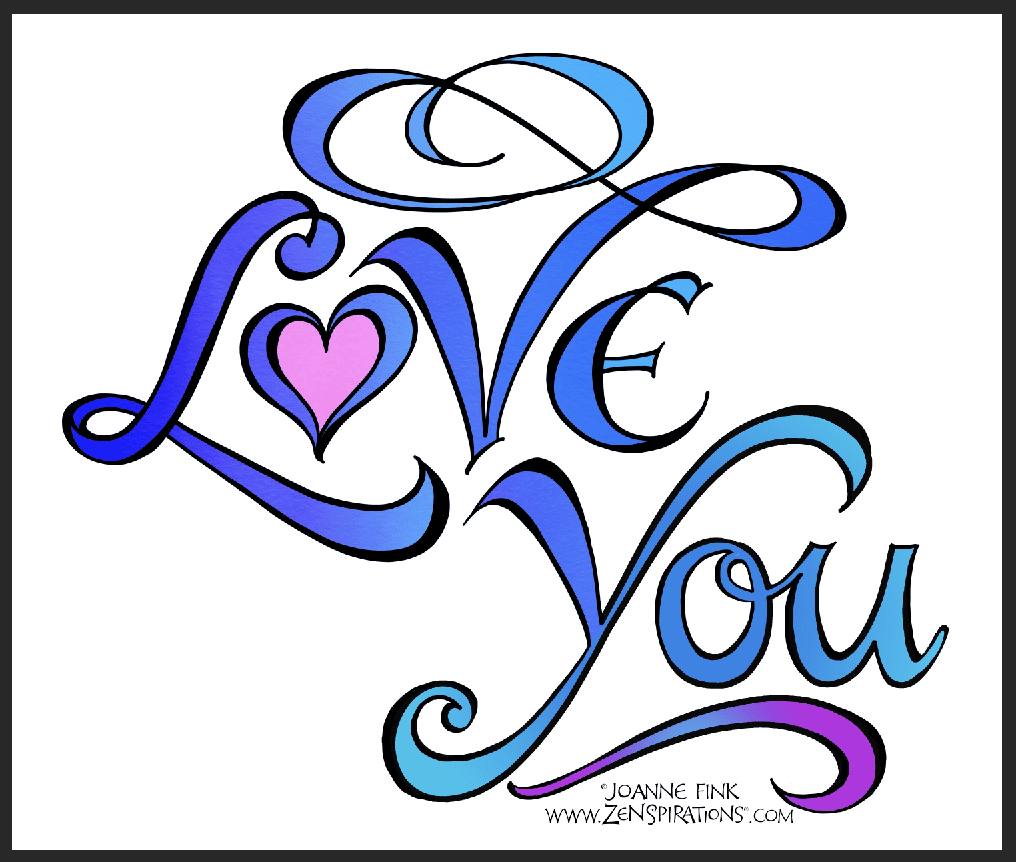
Here’s a screen shot of what it looks like when you animate it:
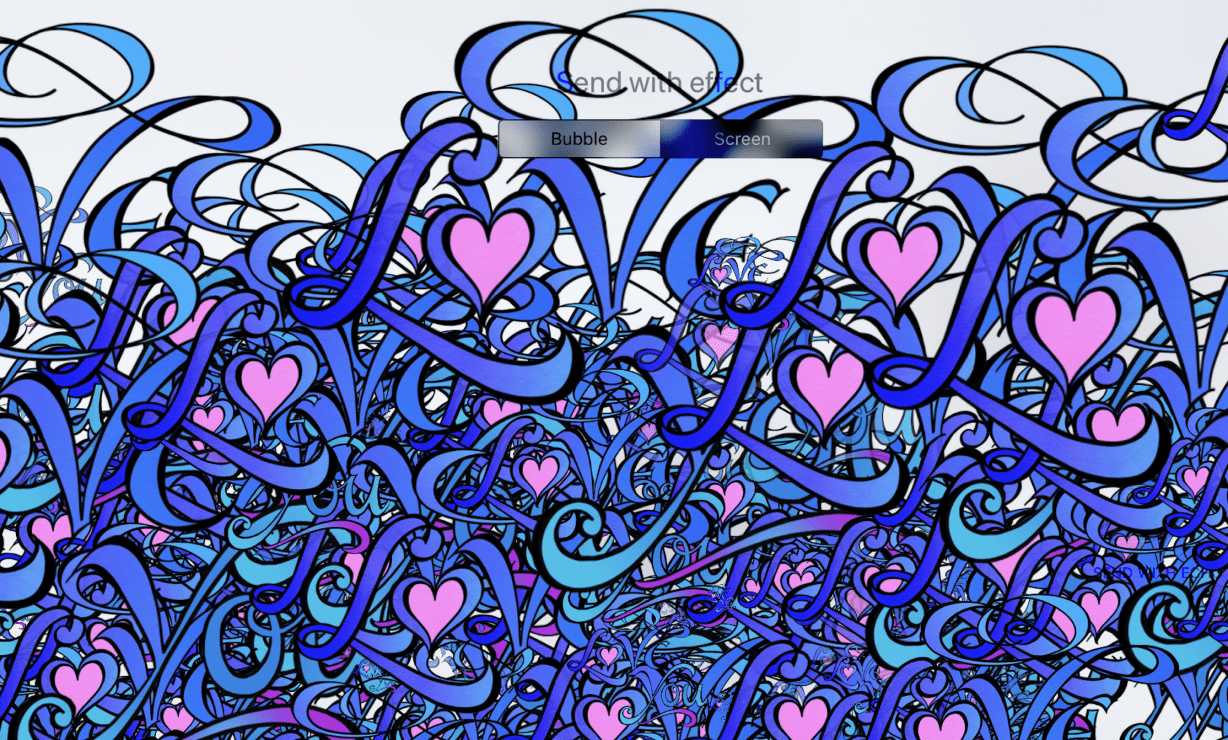
Click here if you’d like to see the animated Love You.
The Rainbow Sunflower is another image from the new Care-Moji Collection.
Here’s a screen shot of the animated Sunflowers:
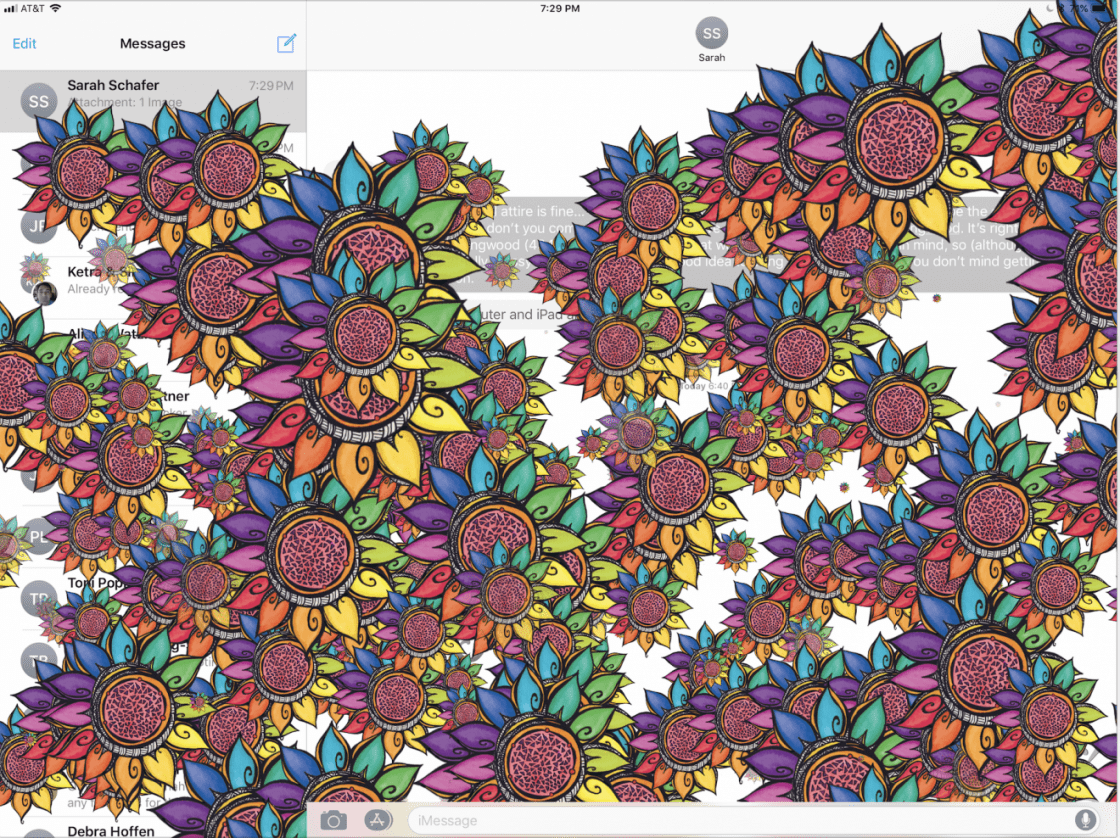
If you’d like to see the animation yourself, click the white circular arrow in the black band at the bottom of the image below, and watch what happens.
There are other awesome effects, including fireworks!
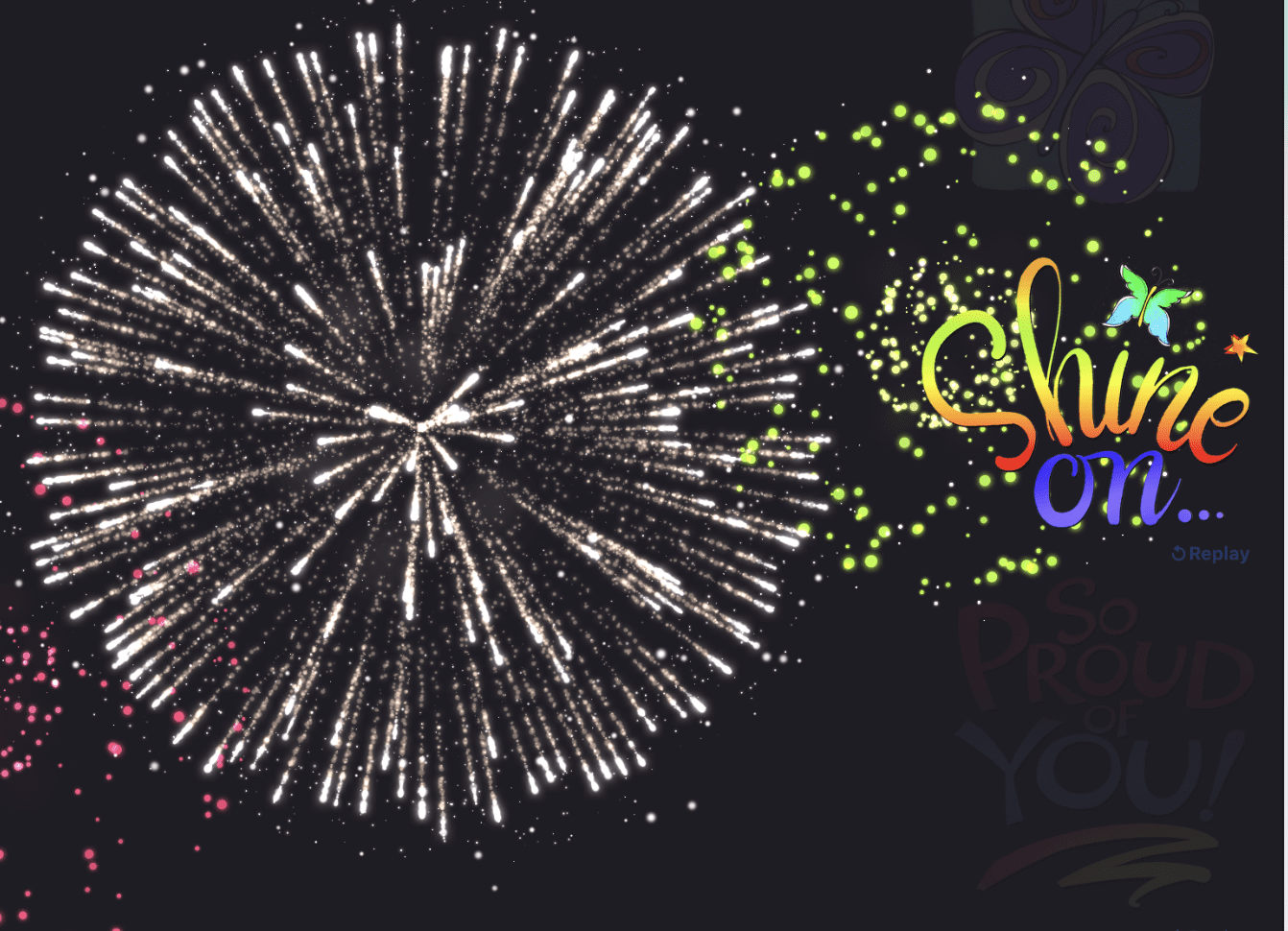
I made a short (3 minute) video so you could see some of the other cool effects:
Care-Mojis are my way of showing my friends and family that I care. Most of the Care-Moji Collections are only $0.99 for 25 reusable stickers, and are a great way to stay in touch with the people I love. There seems to be so much sadness and hardship in the world these days– many of my friends are facing major challenges. Some days I feel powerless because there isn’t much that I can do to help; but sending a Care-Moji sticker such as “I’m here and I care”, “Hang in there!”, “Sending you a hug!” or “Holding you in my heart” lets my friends know that I’m thinking about them. Here’s a preview of the new collection which launched today:
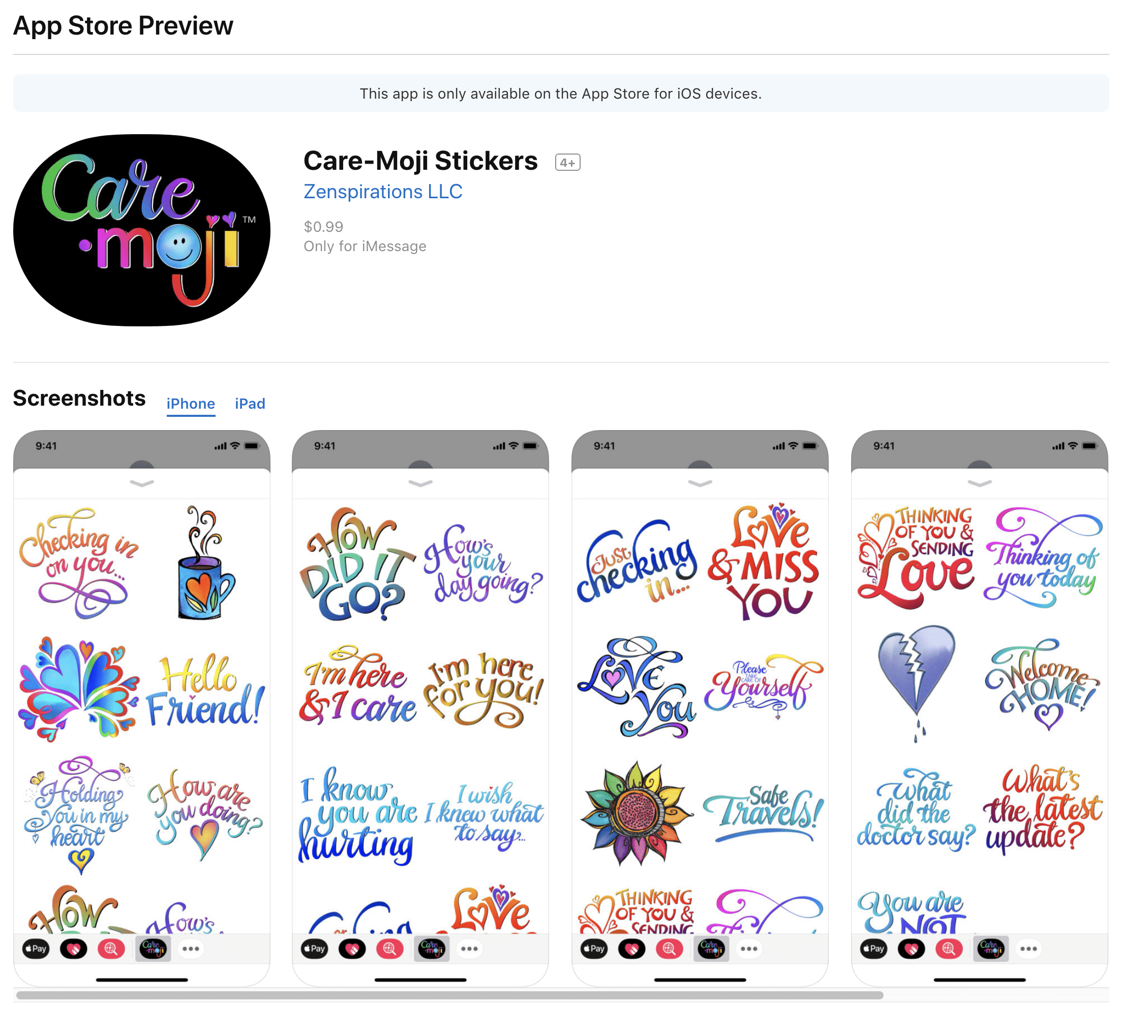
If you enjoy the Care-Moji collections, please consider rating them (5 stars would be great!) and leaving a review. And I’d REALLY appreciate your helping me spread the word by letting your friends & family know about them. They are available in the App Store and on Google Play, and there are tutorials on how to use them on the Care-Moji website.
I am working on other collections– Prayer Mojis, Friendship Mojis, and Scripture Mojis– so please let me know if there is a saying you’d like to be able to text to your friends, and I’ll try to work it into an upcoming collection.
Stay Zenspired,
Joanne
Comments are closed.
Love your latest collection. Had to purchase it right away to go with the rest of yours. It’s a 5 Star for sure!
I can’t wait to try it out this morning.
My friends are loving receiving them when I send a text. The cool thing I found is even if someone doesn’t have an iOS device like I do they will still receive it and now I can tell them they are also in the Google App Store. What a win-win situation.
Thanks Joanne for this latest addition to your collection of stickers. Can’t wait to see what is next.
Toni
Sweet….. hopefully I can down load it!!!! Gonna try now!
Joanne I love my care emojis and am excited about the new ones. I had some trouble seeing on the video how you got to add the effects. They look really cool. Maybe on your next blog you can let people know how to get to the effects options and how to switch effects. Now we have a whole new reason to love these stickers. Att he end of a hard week I so often want to send friends a “Have a great weekend “ . That has my vote for any new sets. I was happy to get safe travels today-that was one ai was hoping for. What wonderful way to share the love.
Joanne~Love this collection featuring your beautiful & inspirational art! I saw this video just in time to share with my son, Chad in the UK. I am in Texas. He has an important interview this morning. I am sure he was blessed!
Thank you~ Marsha
Awesome, I can’t wait to try it out.
As usual, you have created something wonderful, keep up the fantastic job you’re doing,
After watching your youtube video on the stickers I had to buy them all, they are adorable!! I too am having trouble trying to add effects 🙁 and would appreciate a quick video on how to do it 🙂