Hi Everyone,
Although I generally prefer the interaction of ink on paper to digital design, I’ve discovered some things– like animation– which are a lot easier to do in my iPad than on paper. I recently got a cool new program, iOrnament Crafter, and have been having a blast making kaleidoscopic versions of my art. The app is an extension of the iOrnament drawing App which I’ve been playing with for the past few months, and I am amazed at the beautiful art you can create with these two inexpensive apps.
Since much of my art involves lettering, I naturally wanted to see if I could animate one of my rainbow words, and was totally mesmerized by this 20 second animation of the word HOPE.
https://www.facebook.com/joanne.fink.75/videos/10217552329262373/
I tried a similar technique on the word LOVE, which I lettered on a black background:
I still can’t decide which I like better… which is your favorite?
After making a few ‘word-scopes’, I animated a watercolor Star of David design which is incredibly meditative:
Hard to believe that this simple Star of David is the only art needed to create the kaleidoscope!
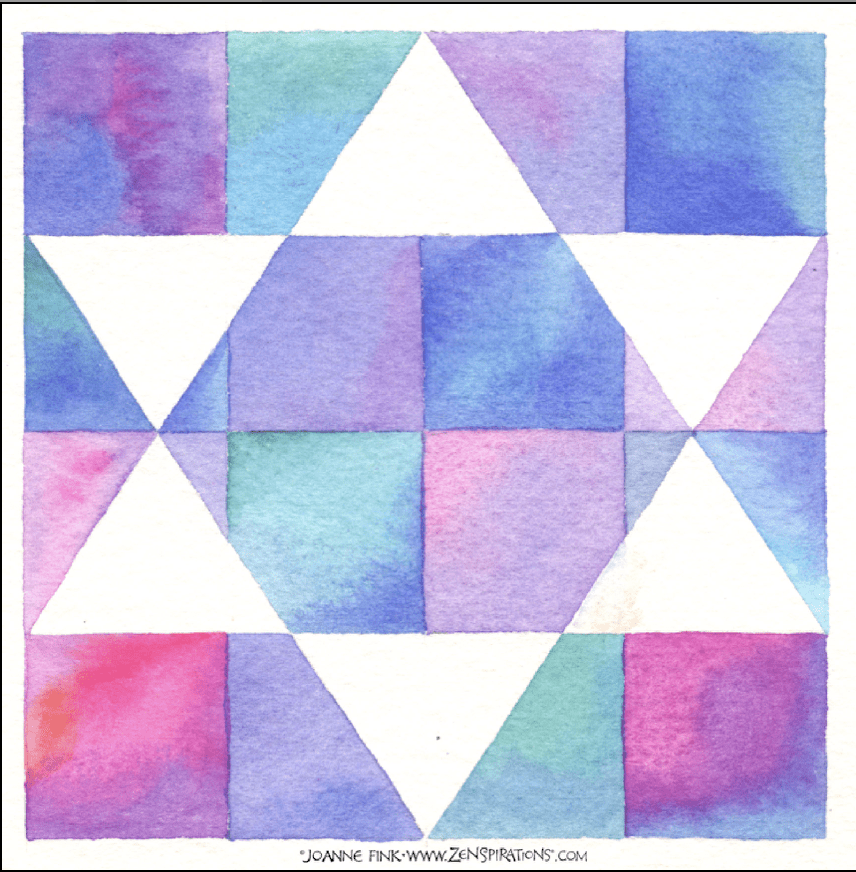
There are two other features of iOrnament Crafter that I REALLY like: one is being able to create a metallic look, and the other is being able to print my art out on a variety of different box templates so I can actually build 3-D boxes like this one:
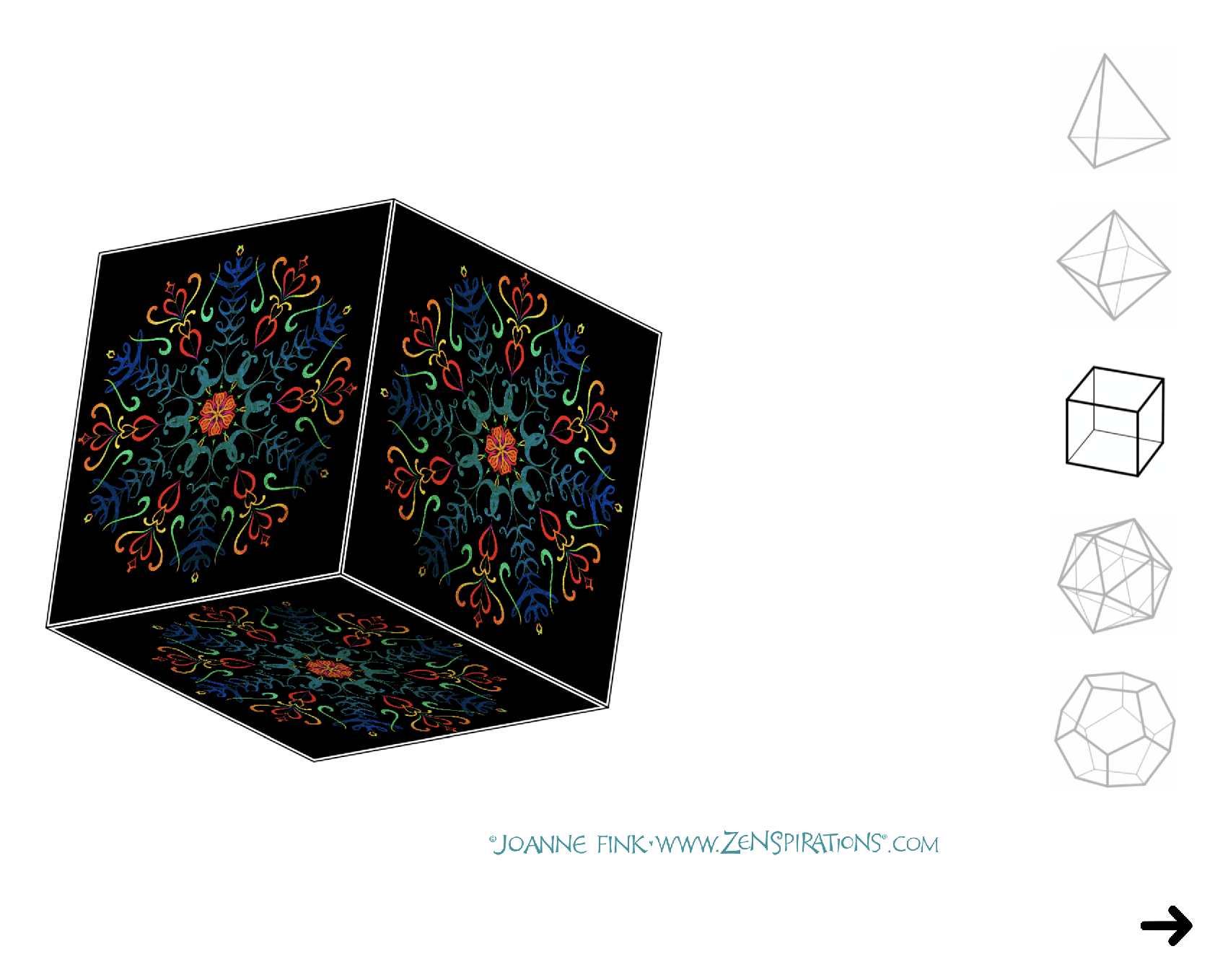
All you have to do is cut, fold and glue the printout:
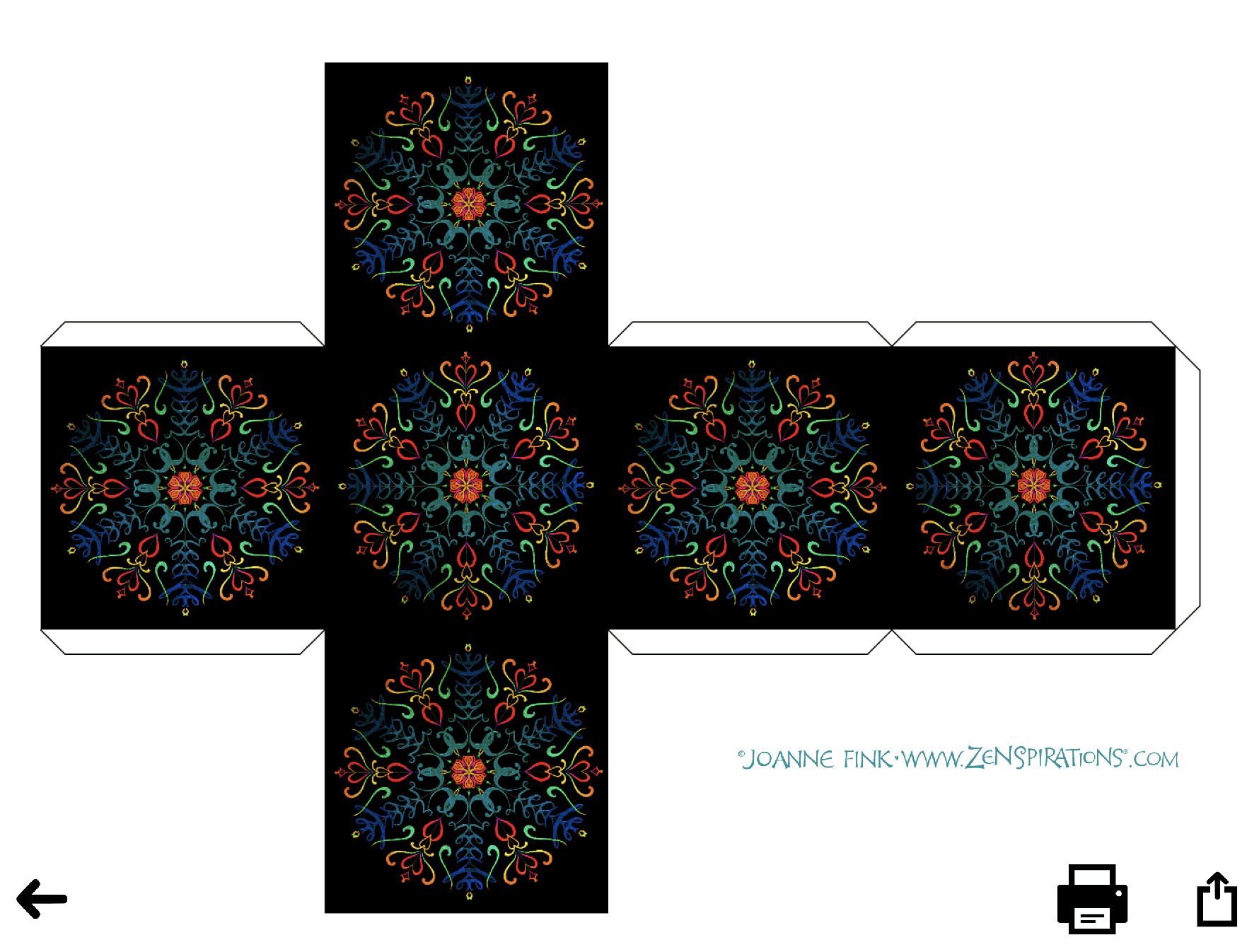
This is a crafter’s dream!
The box design is based on the word ‘Create’:

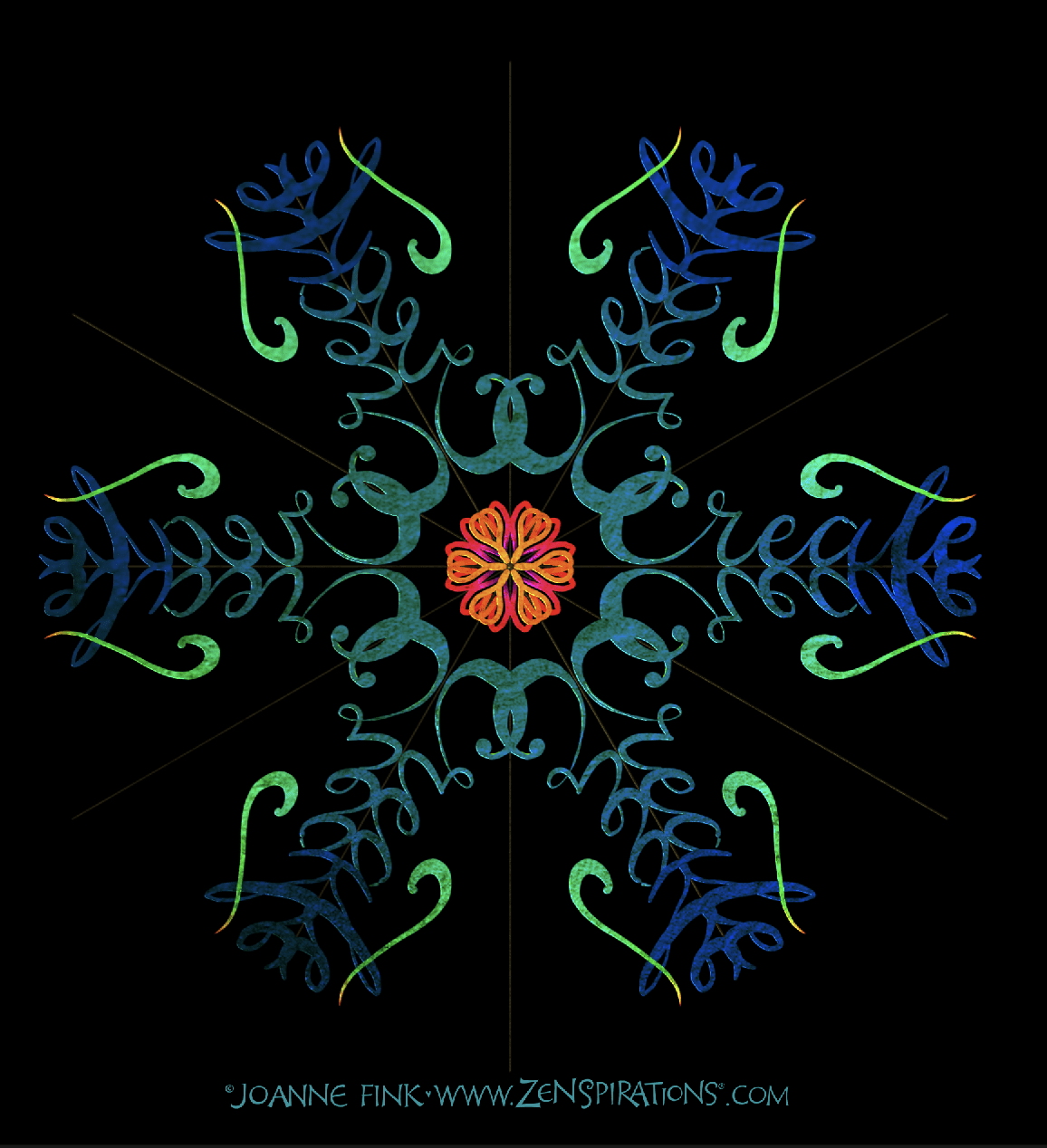
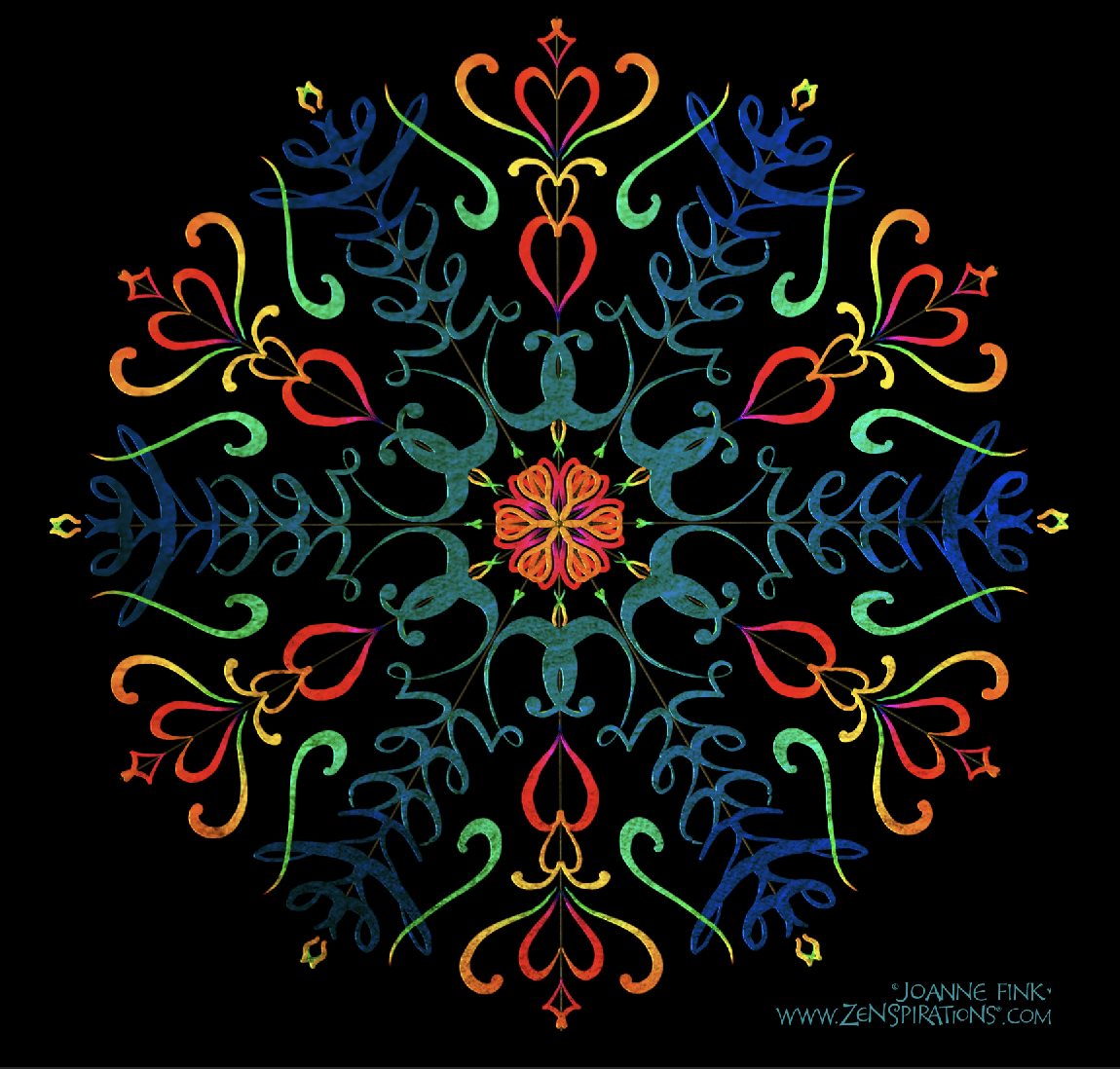
And you can print it out on several different box styles. Here’s how it looks on the triangular box:
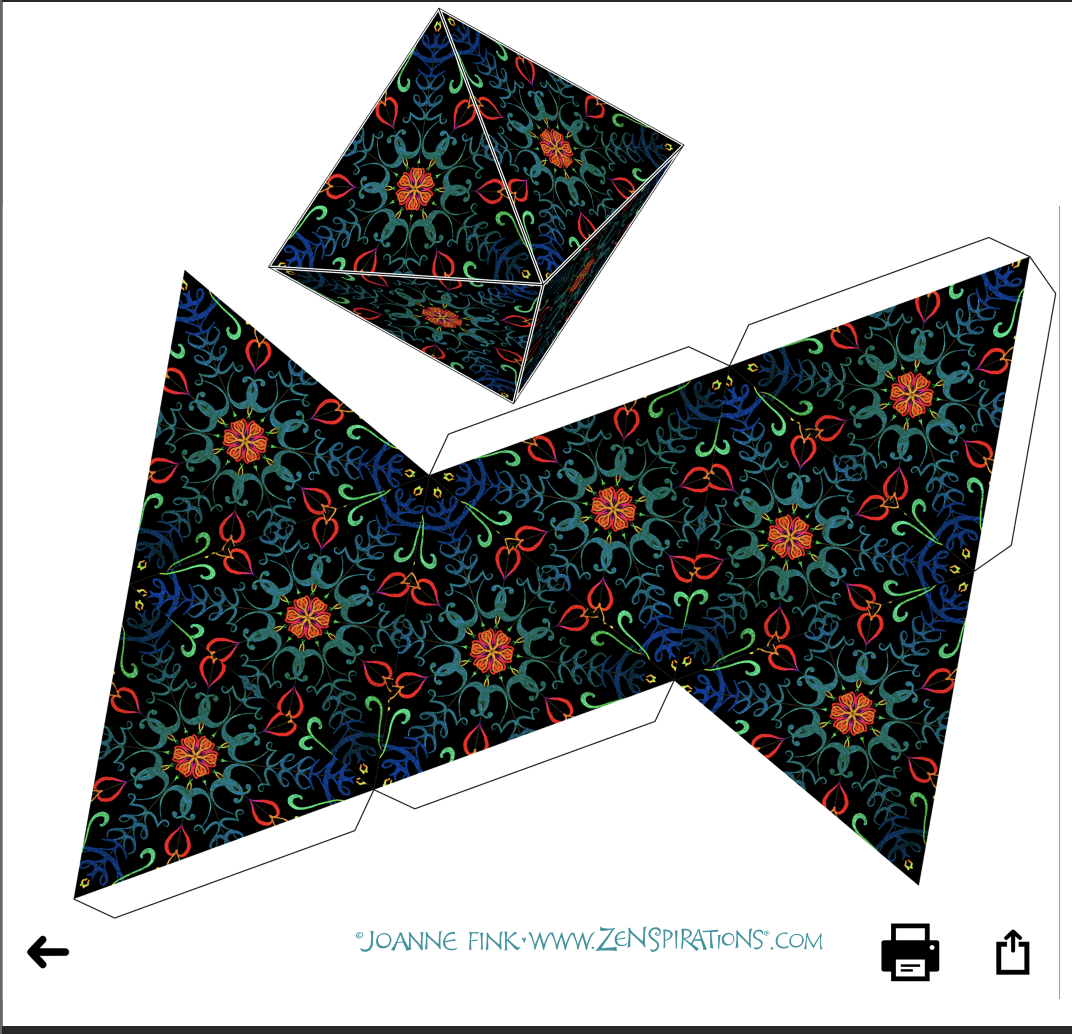
I did a full screen animation of the Create design, and am thinking about making it my screen saver:
https://www.facebook.com/joanne.fink.75/videos/10217553223724734/
In addition to two dimensional art, iOrnament has a feature which allows you to simulate 3-D globes:
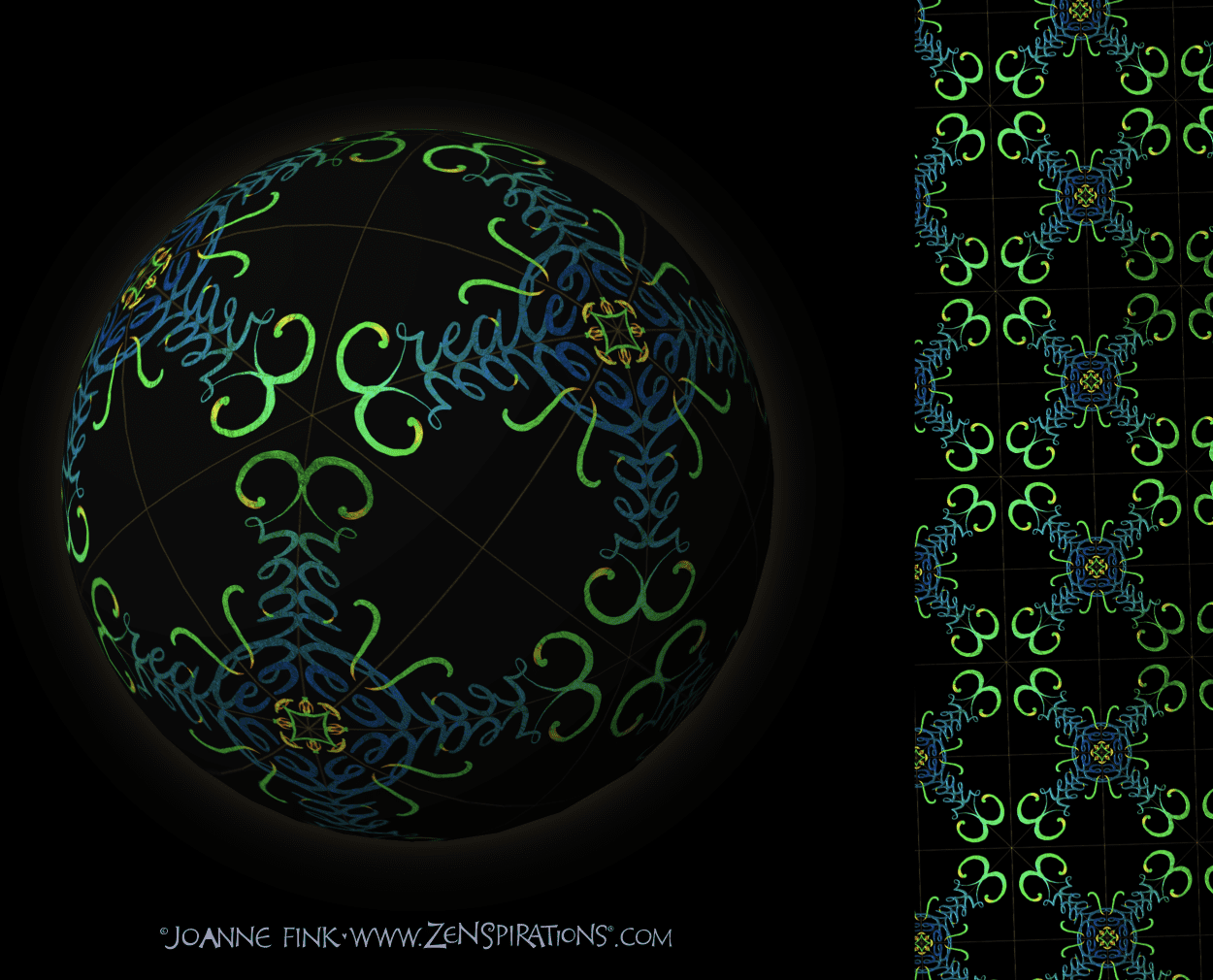
I like being able to see both the two dimensional and three dimensional versions of the same pattern.
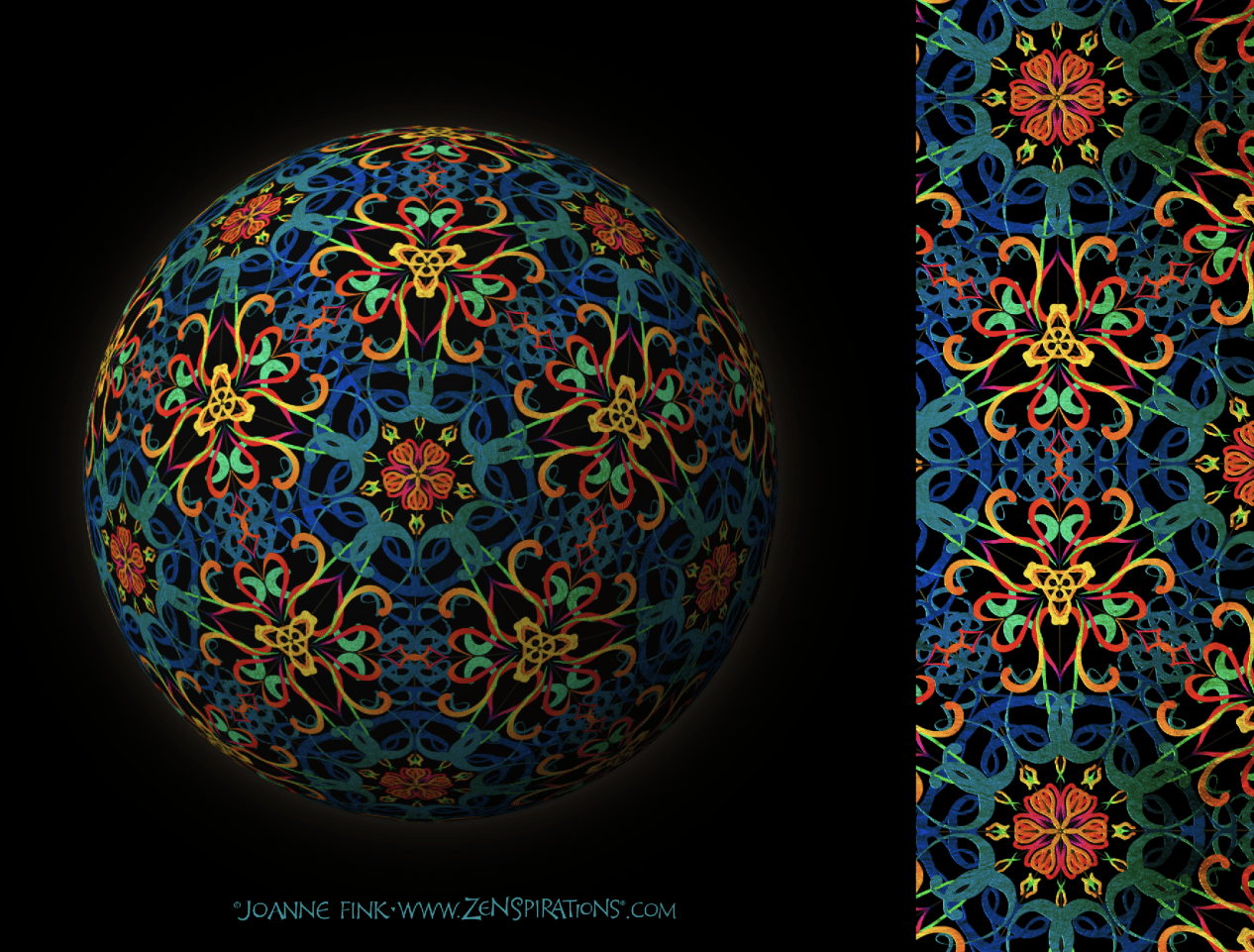
And I really like being able to change colors with the click of a button!
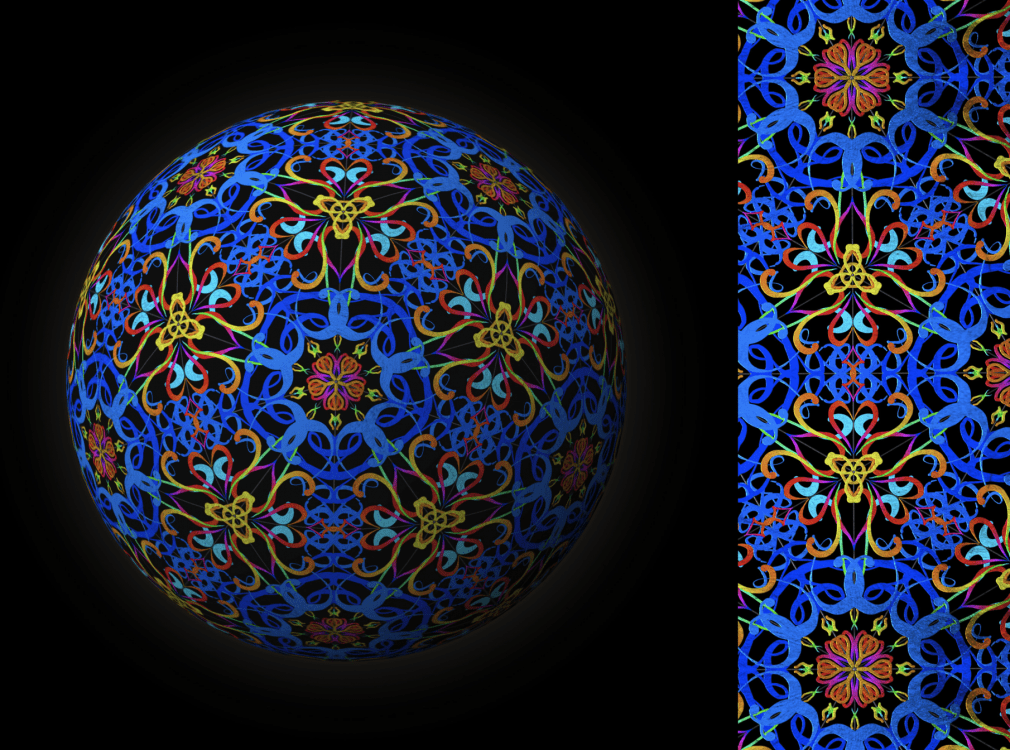
In addition to iOrnament, I also enjoy using Procreate, Adobe Sketch and Amaziograph. I’ve been doing a lot of my lettering designs– include all the Care-Moji Stickers— in Procreate. If there’s interest, I’d be happy to get someone to film me showing how I use each of the programs. Leave a comment to let me know if you’d be interested in a ‘iPad Pro tips for Artists & Crafters.
Stay Zenspired,
Joanne
Comments are closed.
Hi Joanne!
These are all amazing! I love the 3D Orbs, too!
I don’t have an iPad, but I’m thinking I need to get one…soon!
Love and hugs,
Terri ❤
WOW, this is so amazing. I already have iOrnament but since it doesn’t do the animation the iOrnament Crafter will be added today!
My favorites are the Star of David and Love.
I find the word Create too difficult to make out when I’m watching it, perhaps if it had fewer like Hope it would be easier to see the word, but I do love the colors in it and find the movement very soothing.
I know what I’m going to be playing with on this rainy day today!
Would lov e to learn iPad tips
I am one who would be interested in “ipad Pro tip for Artist and crafters.
the videos were a delight as well as a spark to my thoughts of what next.
So totally would love to see more of this and how to create it. Thank you for sharing your great fun discovery.
I don’t have an Ipad or the apple products but I do love what you have created!! How exciting.
They are all gorgeous Joanne! Iove the second one and the Star of David. One day I will get to play! Back to a ketubah for a November 4 wedding! The August 30 one is matted and ready to go!
Wow Joanne, I love all those designs. Create in 3D is amazing. I will have to check out those apps. I am saving up for the I pad pro it is an awesome tool for crafting and design. Those craft boxes are so fun. They have that feature in craft artist and I have never tried it so now you have motivated me to give it a try.
Those are so cool! Very creative indeed 🙂
I have purchased you books and love your work. Would love to have a tutorial for these. Your work is my motivation and joy! Thank you!
I would also be interested in “ipad Pro tip for Artist and crafters!
Oh yes, I’m very interested in using my iPad and these programs, I’m assuming it would work on a Mac as well?
I love your work and have several of your books.